5. Processing settings
The Processing Settings object is used to configure any settings when processing or saving a redacted copy of the Excel.
1. To create a new settings objects navigate to the RTK.ExcelRedact - Process Settings object.
2. Select 'New RTK.ExcelRedact – Process Settings'


3. Start by giving the settings object a name then select the options below:
Clear existing redactions – If yes, this will remove any redactions that already exist for the Excel if it has been previously processed, otherwise existing redactions will persist.
Copy and Paste as values – If yes then before saving redactions in a new Excel all cell values are flattened using the copy and paste as values options removing formula etc then redactions are applied.
If no, then redactions are applied directly to a cell and this could have an adverse effect on formula within that cell.
Keywords – Select a keyword set object, this is a list of keywords and phrases that can be used to perform automatic redactions when an Excel is being processed.
A new keyword set can be added by selecting the add option here or from the RTK.ExcelRedact tab.
The keyword set can be given a name and then words or phrases are entered into the keywords/phrases section, each one on a new line.
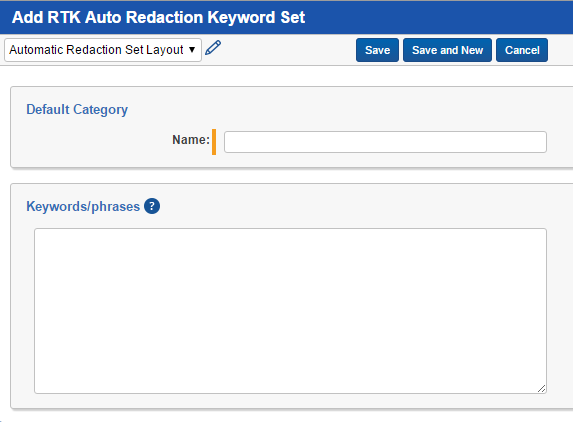
Automatic Redaction settings
Keyword syntax can be used to control the redaction type: Standard redactions:
Black: < keyword or phrase ></br>
White: < keyword or phrase ></br>
Text: < Redacted Text >:< keyword or phrase ></br>
Replace: < Redacted Text >:< keyword or phrase ></br></p>
Specifying colours used in the redactions:
BG:<colour>:<term>
TEXT:BG:<colour>:FG:<color>:REDACTEDTEXT:Keyword
REPLACE:BG:<colour>:FG:<color>:REDACTEDTEXT:Keyword
Row and Column redactions
ROW:<REDACTION PHRASE>
NOTROW:<REDACTION PHRASE>:Keyword;keyword;
COLUMN:<REDACTION PHRASE>
NOTROW:<REDACTION PHRASE>:Keyword;keyword;
UNREDACT:ROW:<REDACTION PHRASE>
UNREDACT:COLUMN:<REDACTION PHRASE>
Specific redactions
REDACT:ROW:X:Column:X
UNREDACT:ROW:X:Column:X
REDACT:ROWSPECIFIC:X
REDACT:COLUMNSPECIFIC:X
UNREDACT:ROWSPECIFIC:X
UNREDACT:COLUMNSPECIFIC:X
Worksheet
WorksheetRedactRows:<WorksheetID>
WorksheetRemove:<WorksheetName>
Targeted redactions
COLUMNSEARCH:<sheet number/Name>:<SearchColumn>-<RedactionLogic>;<SearchColumn>-<RedactionLogic>:<RedactColumn(s)>
Redaction Logic
Term - find an instance of the specific search term as a word
NotTerm
Contains - find an instance of the specific search term even if its within a word
StartsWith
NotStartsWith
EndsWith
NotEndsWith
StartsWithNumber
Exaxmples: COLUMNSEARCH:0:B|STARTSWITH|Number;C|TERM|5:B;C;D