1. Document preparation - On the fly
1. Select the RTK.ExcelRedact layout and click on 'Edit'.
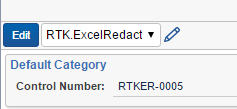
2. To prepare the document for redaction, select a processing settings object and tick ‘Submit for Redaction Processing’ and click 'Save'.
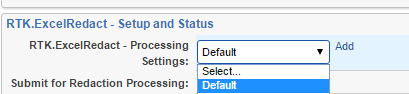
a. Please see section 2 for steps on creating a processing set b. If the Excel has already been submitted select the confirm for resubmission option.
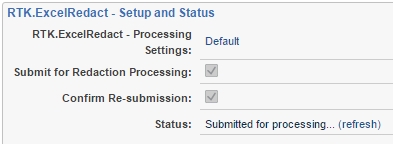
3. This will submit the document for processing. Refresh the page until the status reads complete. Click on ‘view document for redaction’.

This will open up RTK.ExcelRedact in a separate tab in your browser.