2. Document Preparation – Bulk submission
Bulk Processing of Excels in RTK.ExcelRedact is made possible using the 'Bulk Process' tab. This allows a saved search of documents to be preprocessed according to predefined Processing Settings.
1. To create a new Bulk Processing object, navigate to the 'Bulk Process' tab under RTK.ExcelRedact.

2. Create a new Bulk Process object.
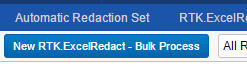
3. Input a Name, a Saved Search of Excels, select the Processing Settings required, and select whether existing redactions should be overwritten.

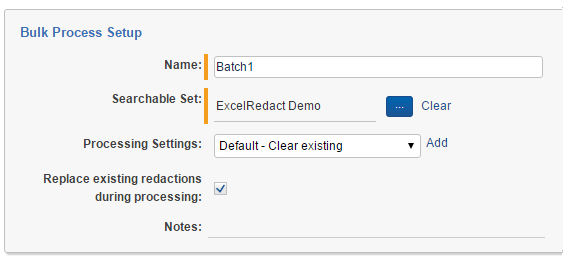
4. Once these values have been entered, click 'Save'.
5. Once saved, a Console will appear on the right side of the page – click the 'Bulk Process Documents' button to begin processing the Excels in the Saved Search.
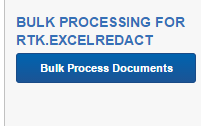
6. Once the Excels have finished processing, the Status field will be updated to show the completed and errored documents.

7. These documents are now processed and ready to be redacted.